In this week's workshop we learnt how to create 3D logos using Cinema 4D. We created the initial outlines in illustrator and imported them in to C4D. Next we extruded the outlines in order to create 3D versions of our letters. The next step was to draw a tube shape around the letters and extrude that to create a 3 dimensional floating border. Then we added simple colours to each of the components and also to the floor of the workspace in order to create a contrasting background. The final step was to add lights in order to give the logo an even more 3 dimensional feel.
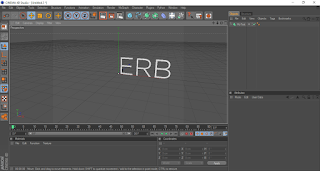

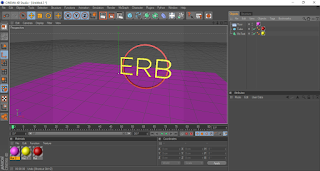

No comments:
Post a Comment